Java 数据持久化系列(一)JDBC Driver 驱动程序总结
总览
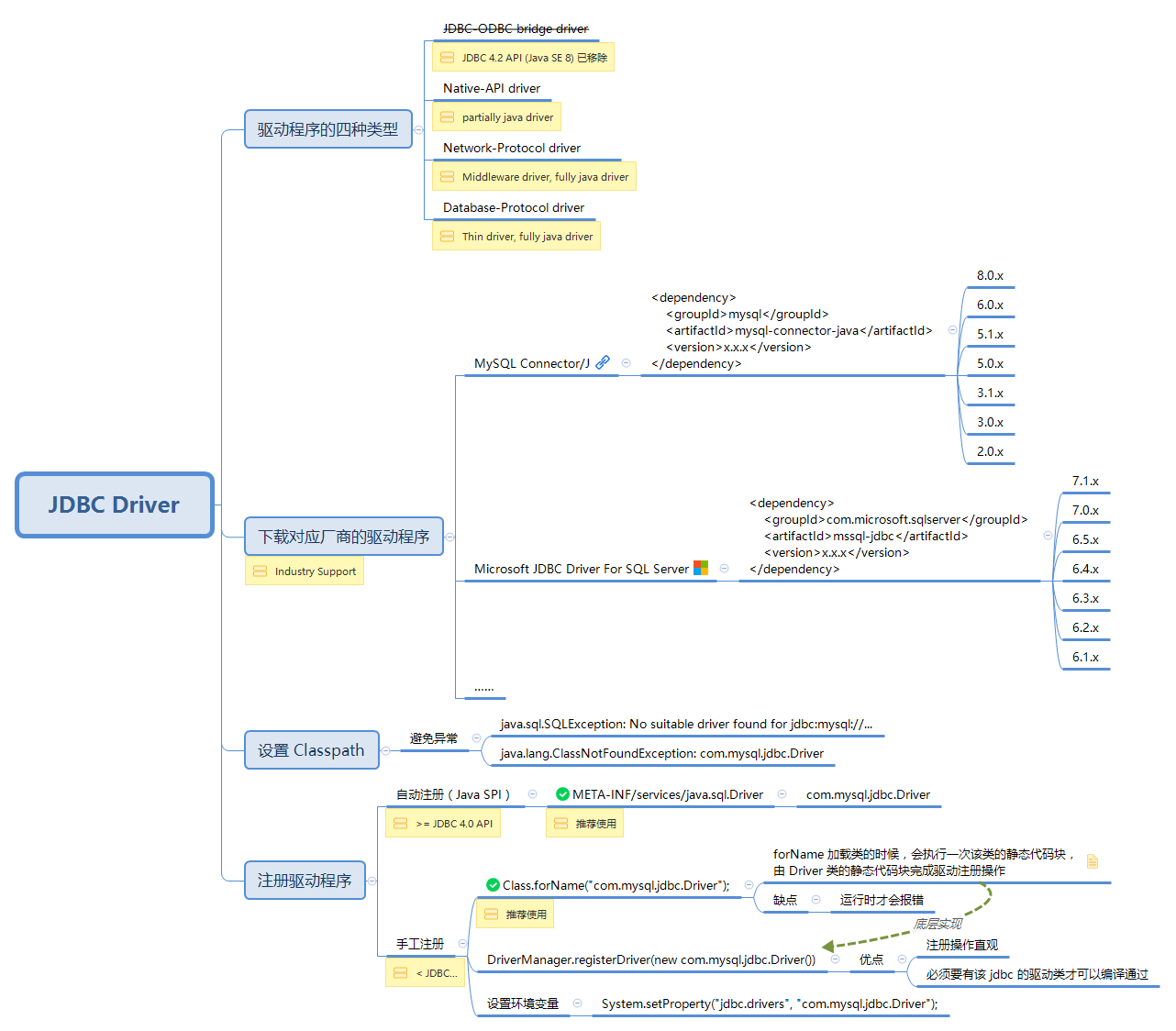
什么是 JDBC?
JDBC 表示 Java Database Connectivity,是 Java SE(Java 标准版)的一部分。JDBC API 用于在 Java 应用程序中执行以下活动:
- 连接到数据库
- 执行查询并将语句更新到数据库
- 检索从数据库收到的结果
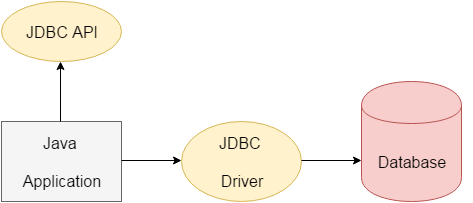
为什么要使用 JDBC?
在 JDBC 之前,ODBC API 是用于连接和执行命令的数据库 API 标准。但是,ODBC API 是使用 C 语言编写的驱动程序,依赖于平台。这就是为什么 Java 定义了自己的 JDBC API,它使用的 JDBC 驱动程序,是用 Java 语言编写的,具有与平台无关的特性,支持跨平台部署,性能也较好。
什么是 JDBC 驱动程序?
由于 JDBC API 只是一套接口规范,因此要使用 JDBC API 操作数据库,首先需要选择合适的驱动程序:
驱动程序四种类型
有四种类型的 JDBC 驱动程序:
- JDBC-ODBC bridge driver (
In Java 8, the JDBC-ODBC Bridge has been removed.) - Native-API driver (partially java driver)
- Network-Protocol driver (Middleware driver, fully java driver)
- **Database-Protocol driver (Thin driver, fully java driver)**,目前最常用的驱动类型,日常开发中使用的驱动 jar 包基本都属于这种类型,通常由数据库厂商直接提供,例如
mysql-connector-java。驱动程序把 JDBC 调用直接转换为数据库特定的网络协议,因此性能更好。驱动程序纯 Java 实现,支持跨平台部署。
我们知道,ODBC几乎能在所有平台上连接几乎所有的数据库。为什么 Java 不使用 ODBC?
答案是:Java 可以使用 ODBC,但最好是以JDBC-ODBC桥的形式使用(Java连接总体分为Java直连和JDBC-ODBC桥两种形式)。
那为什么还需要 JDBC?
因为ODBC 不适合直接在 Java 中使用,因为它使用 C 语言接口。从Java 调用本地 C代码在安全性、实现、坚固性和程序的自动移植性方面都有许多缺点。从 ODBC C API 到 Java API 的字面翻译是不可取的。例如,Java 没有指针,而 ODBC 却对指针用得很广泛(包括很容易出错的指针”void *”)。
另外,ODBC 比较复杂,而JDBC 尽量保证简单功能的简便性,同时在必要时允许使用高级功能。如果使用ODBC,就必须手动地将 ODBC 驱动程序管理器和驱动程序安装在每台客户机上。如果完全用 Java 编写 JDBC 驱动程序则 JDBC代码在所有 Java 平台上(从网络计算机到大型机)都可以自 动安装、移植并保证安全性。
总之,JDBC 在很大程度上是借鉴了ODBC的,从他的基础上发展而来。JDBC 保留了 ODBC 的基本设计特征,因此,熟悉 ODBC 的程序员将发现 JDBC 很容易使用。它们之间最大的区别在于:JDBC 以 Java 风格与优点为基础并进行优化,因此更加易于使用。
各类型的优缺点详见:
https://en.wikipedia.org/wiki/JDBC_driver
https://www.javatpoint.com/jdbc-driver
https://blog.csdn.net/autfish/article/details/52170053
驱动程序厂商实现
如果选定使用推荐的第四种驱动程序类型,接下来需要下载对应厂商的驱动程序,目前提供这些支持列表。
MySQL Connector/J
例如最常用的 MySQL 数据库,提供了 MySQL Connector/J(即 mysql-connector-java)。Maven 依赖配置如下:
1 | <!-- https://mvnrepository.com/artifact/mysql/mysql-connector-java --> |
关于 MySQL 驱动程序的更多信息,详见:https://dev.mysql.com/doc/connector-j/8.0/en/connector-j-overview.html
- 驱动程序/数据源类名
- 连接 URL 语法
- 配置属性
- JDBC API 实现说明
- Java,JDBC 和 MySQL 类型
- 使用字符集和 Unicode
- 各种连接方式(如 SSL 安全连接)
- MySQL 错误码与 JDBC SQLState 代码的映射关系
- ……
如何使用 JDBC?
配置 JDBC URL
JDBC URL 提供了一种标识数据源的方法,以便相应的驱动程序识别它并与之建立连接。
因此,首先需要先配置好 JDBC URL,以便驱动程序注册完毕之后通过 JDBC URL 与数据源建立连接。
JDBC URL 的标准语法如下:
1 | protocol//[hosts][/database][?properties] |
详见:https://dev.mysql.com/doc/connector-j/8.0/en/connector-j-reference-jdbc-url-format.html
例如:jdbc:mysql://localhost:3306/test?useUnicode=true;characterEncoding=utf-8
常用协议
常见的 JDBC URL 协议及对应 Driver Class 如下:

配置属性
MySQL Connector/J:
https://dev.mysql.com/doc/connector-j/5.1/en/connector-j-reference-configuration-properties.html
https://dev.mysql.com/doc/connector-j/8.0/en/connector-j-reference-configuration-properties.html
useSSL
javax.net.ssl.SSLHandshakeException: No appropriate protocol (protocol is disabled or cipher suites are inappropriate)
1 | Caught while disconnecting... |
解决方法一:useSSL=false
解决方法二:注释掉 java.security 文件中的 jdk.tls.disabledAlgorithms 配置:
1 | $ vim ~/.sdkman/candidates/java/8.0.362-zulu/zulu-8.jdk/Contents/Home/jre/lib/security/java.security |
connectionTimeZone
Setting the MySQL JDBC Timezone Using Spring Boot Configuration
useServerPrepStmts
Use server-side prepared statements if the server supports them?
MySQL 是否默认开启预编译,与 MySQL Server 的版本无关,而与 MySQL Connector/J(驱动程序)的版本有关,Connector/J 5.0.5 之前的版本默认开启预编译。Connector/J 5.0.5 及以后的版本默认不开启预编译,想启用 MySQL 预编译,就必须设置 useServerPrepStmts=true。
参考:《JDBC 的 PreparedStatement 预编译详解》
allowMultiQueries
Allow the use of
;to delimit multiple queries during one statement (true/false). Default isfalse, and it does not affect theaddBatch()andexecuteBatch()methods, which rely onrewriteBatchedStatementsinstead.
基于安全考虑,默认情况下,MySQL Connector/J 禁用 ; 拼接 SQL。
如果想通过 MyBatis foreach 使用 ; 拼接 UPDATE/DELETE 语句进行批量提交(但强烈不建议),需要设置 useServerPrepStmts=true。
rewriteBatchedStatements
Should the driver use multi-queries (regardless of the setting of
allowMultiQueries) as well as rewriting of prepared statements forINSERTinto multi-value inserts whenexecuteBatch()is called?Notice that this has the potential for SQL injection if using plain
java.sql.Statementand your code doesn’t sanitize input correctly.Notice that for prepared statements, server-side prepared statements can not currently take advantage of this rewrite option, and that if you don’t specify stream lengths when using
PreparedStatement.set*Stream(), the driver won’t be able to determine the optimum number of parameters per batch and you might receive an error from the driver that the resultant packet is too large.
Statement.getGeneratedKeys()for these rewritten statements only works when the entire batch includesINSERTstatements.Please be aware using
rewriteBatchedStatements=truewithINSERT .. ON DUPLICATE KEY UPDATEthat for rewritten statement server returns only one value as sum of all affected (or found) rows in batch and it isn’t possible to map it correctly to initial statements; in this case driver returns 0 as a result of each batch statement if total count was 0, and theStatement.SUCCESS_NO_INFOas a result of each batch statement if total count was > 0.
要减少 JDBC 的网络调用次数改善性能,你可以设置 rewriteBatchedStatements=true,并使用 PreparedStatement 的 addBatch() 方法并执行 executeBatch() 批量发送多个操作给数据库。
根据执行的 DML 语句类型,使用不同的处理方法:
- 如果是
INSERT语句,会整合成形如:insert into t values (xx),(yy),(zz),... - 如果是
UPDATE/DELETE语句,会整合成形如:update t set … where id = 1; update t set … where id = 2; update t set … where id = 3; ...
然后按 maxAllowedPacket 分批拼接 SQL 语句,然后按批次提交 MySQL。
参考:《MySQL 批量操作》
maxAllowedPacket
Maximum allowed packet size to send to server. If not set, the value of system variable
max_allowed_packetwill be used to initialize this upon connecting. This value will not take effect if set larger than the value ofmax_allowed_packet. Also, due to an internal dependency with the property “blobSendChunkSize“, this setting has a minimum value of “8203” if “useServerPrepStmts“ is set to “true“.
注册驱动程序
有几种方式可以注册驱动程序,如下:
手工注册
1 | Class.forName("com.mysql.jdbc.Driver"); // 方式一,底层实现其实就是方式二 |
自动注册
从 JDBC API 4.0 开始,java.sql.DriverManager 类得到了增强,利用 Java SPI 机制从厂商驱动程序的 META-INF/services/java.sql.Driver 文件中自动加载 java.sql.Driver 实现类。 因此应用程序无需再显式调用 Class.forName 或 DriverManager.registerDriver 方法来注册或加载驱动程序。java.sql.DriverManager 源码分析如下,
1 | public class DriverManager { |
从上面源码中可见,当类加载器载入 java.sql.DriverManager 类时,会执行其静态代码块,从而执行 loadInitialDrivers() 方法。该方法实现中通过 Java SPI ServiceLoader 查找 classpath 下所有 jar 包内的 META-INF/services 目录,找到 java.sql.Driver 文件,加载其中定义的实现类并通过反射创建实例。以 mysql-connector-java 8.x 为例,该类定义就是 com.mysql.cj.jdbc.Driver,此时由于该 Driver 类内含静态代码块,会用 new 关键字创建自身实例并反向注册到 DriverManager,从而达到自动注册驱动程序的效果:
1 | public class Driver extends NonRegisteringDriver implements java.sql.Driver { |
常见问题
如果有多个不同的驱动程序都被注册,调用 DriverManager.getConnection 方法通过 JDBC URL 获取数据源连接时,会使用第一个可用的驱动程序来创建连接。源码分析如下:
1 | Connection conn = DriverManager.getConnection("jdbc:mysql://localhost:3306/test?useUnicode=true;characterEncoding=utf-8") |
DriverManager 会遍历已注册的驱动程序,尝试获取连接,关键代码:Connection con = aDriver.driver.connect(url, info);
1 | // DriverManager 源码 |
MySQL 驱动程序实现类会判断该 JDBC URL 是否支持:
1 | // com.mysql.cj.jdbc.NonRegisteringDriver 源码,实现 java.sql.Driver 接口 |
scheme 支持列表:
1 | // com.mysql.cj.conf.Type 枚举源码 |
如果该 JDBC URL 没有对应可用的驱动程序,程序将抛出异常:java.sql.SQLException: No suitable driver found for jdbc:...。
参考
https://en.wikipedia.org/wiki/JDBC_driver
https://www.javatpoint.com/jdbc-driver
https://blog.csdn.net/autfish/article/details/52170053
https://dev.mysql.com/downloads/connector/j/
https://dev.mysql.com/doc/connector-j/8.0/en/connector-j-overview.html