Spring Boot 入门总结
Roadmap
https://spring.io/projects/spring-boot#support
https://github.com/spring-projects/spring-boot/wiki
https://github.com/spring-projects/spring-boot/wiki/Spring-Boot-Config-Data-Migration-Guide
参考:
Getting Started
有几种方式可以搭建基于 Spring Boot 的项目:
Spring Initializr
Spring Initializr 在线生成项目
Spring Initializr 从本质上来说就是一个Web应用程序,它能为你生成 Spring Boot 项目结构。虽然不能生成应用程序代码,但它能为你提供一个基本的项目结构,以及一个用于构建代码的 Maven 或 Gradle 构建说明文件。你只需要写应用程序的代码就好了。
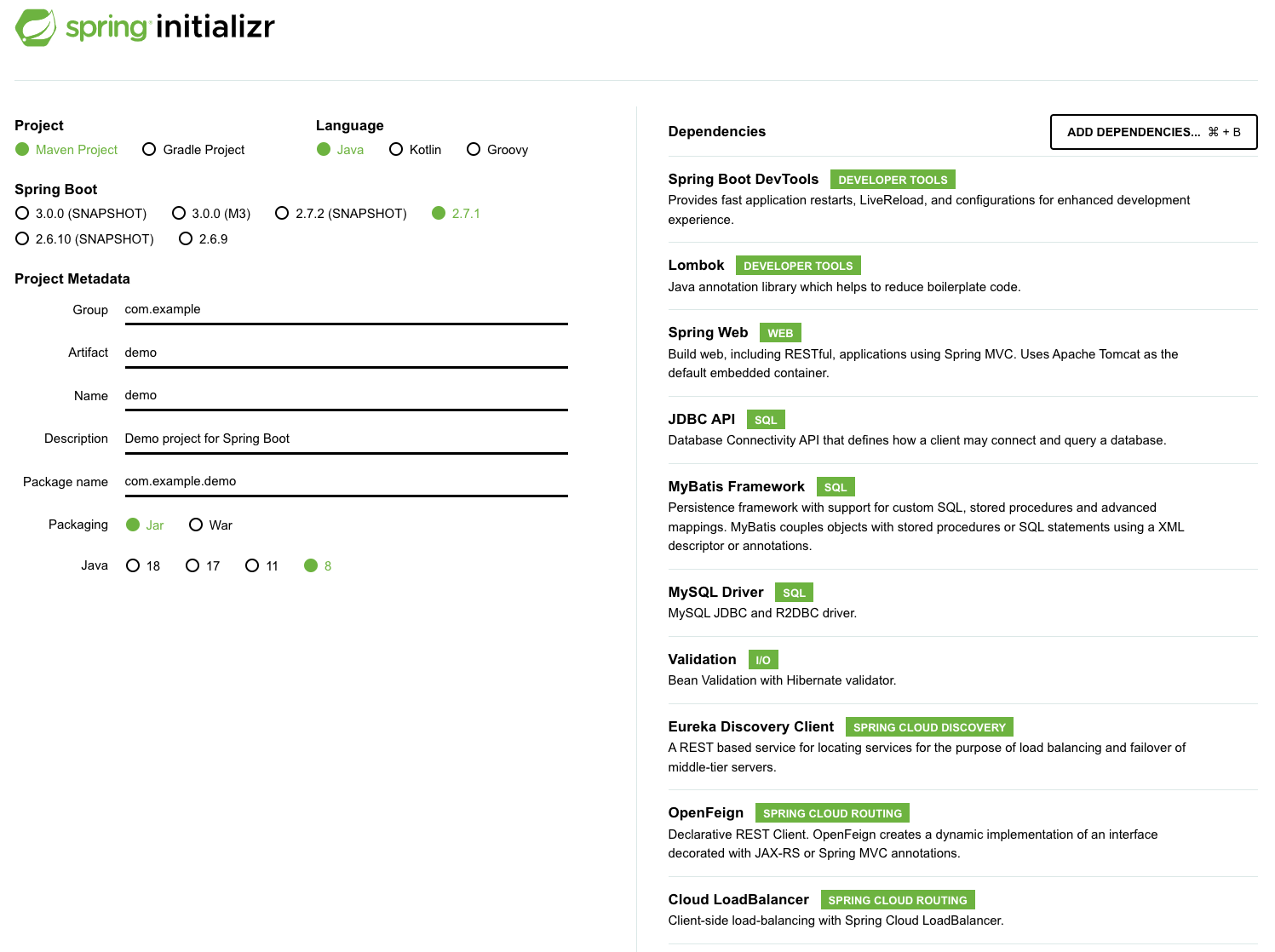
Spring Boot CLI
Spring Boot CLI 命令行工具,下载地址点我,命令如下:
1 | $ spring init -dweb,data-jpa,h2,thymeleaf --build gradle readingList |
Spring Tools
Spring Tools,官方定制的 IDE 插件,支持:Eclipse、VS Code、Theia。
IntelliJ IDEA
- 收费版:直接使用 Spring Initializr 插件
- 社区版:离线安装 Spring Assistant 插件(在线安装方式被墙)
Spring Boot 组成
Spring Boot 的各个子项目组成及结构如下:
1 | spring-boot-dependencies (BOM) |
项目管理
spring-boot-dependenciesBOM (Bill of Materials),用于定义和统一管理 Sprint Boot 的各个依赖版本号。
业务项目可以通过
dependencyManagement引入该依赖,解决单继承问题。业务项目可以覆盖版本号如下(但不建议):
1
2
3<properties>
<log4j2.version>2.16.0</log4j2.version>
</properties>
spring-boot-parent- Spring Boot 各个依赖的父 POM,用于构建配置。
- 继承自
spring-boot-dependencies。
核心依赖
spring-bootSpring Boot 的核心工程。spring-boot-autoconfigure实现 Spring Boot 自动配置的关键,常用的包含:- 自动配置总开关
@EnableAutoConfiguration - 各种自动配置类
*AutoConfiguration - 各种外部化配置属性类
*Properties - 各种条件化注解类
@ConditionOn*
- 自动配置总开关
spring-boot-starters起步依赖的父 POM- Spring Boot 提供的众多起步依赖,用于降低项目依赖的复杂度,清单详见:Starters,例如:
spring-boot-starter核心起步依赖,包括自动配置支持、日志、YAML 依赖spring-boot-starter-parent业务项目的父 POM,继承自spring-boot-dependenciesspring-boot-starter-webWEB 开发相关起步依赖spring-boot-starter-test测试相关起步依赖- …
- 起步依赖本质上就是特殊的 Maven 依赖和 Gradle 依赖,利用了传递依赖解析,把常用库聚合在一起,组成了几个为特定功能而定制的依赖。
- 比起减少依赖数量,起步依赖还引入了一些微妙的变化。向项目中添加了某个起步依赖,实际上指定了应用程序所需的一类功能。
- 起步依赖引入的库的版本兼容性都是经过测试的,可以放心使用。
- Spring Boot 提供的众多起步依赖,用于降低项目依赖的复杂度,清单详见:Starters,例如:
工具或插件
spring-boot-test、spring-boot-test-autoconfigure- 提供一系列测试支持,常用的如:
@SpringBootTest、mock、web 支持。
- 提供一系列测试支持,常用的如:
spring-boot-actuator、spring-boot-actuator-autoconfigure- 包含许多额外的特性,以帮助你通过 HTTP 或 JMX 端点来监控和管理生产环境的应用程序。包括以下特性(详见用户手册):
- Endpoints Actuator endpoints allow you to monitor and interact with your application. Spring Boot includes a number of built-in endpoints and you can also add your own. For example the
healthendpoint provides basic application health information. Run up a basic application and look at/actuator/health. - Metrics Spring Boot Actuator provides dimensional metrics by integrating with Micrometer.
- Audit Spring Boot Actuator has a flexible audit framework that will publish events to an
AuditEventRepository. Once Spring Security is in play it automatically publishes authentication events by default. This can be very useful for reporting, and also to implement a lock-out policy based on authentication failures.
- Endpoints Actuator endpoints allow you to monitor and interact with your application. Spring Boot includes a number of built-in endpoints and you can also add your own. For example the
- 包含许多额外的特性,以帮助你通过 HTTP 或 JMX 端点来监控和管理生产环境的应用程序。包括以下特性(详见用户手册):
spring-boot-devtools- 热部署、静态资源 livereload 等等。
spring-boot-tools工具集的父 POM。为 Spring Boot 开发者提供的常用工具集。例如:spring-boot-maven-plugin插件spring-boot-gradle-plugin插件
spring-boot-cli- 命令行工具。
POM 配置
继承 spring-boot-starter-parent
Maven 用户可以继承 spring-boot-starter-parent POM 项目以获得合理的默认配置:
1 | <!-- Inherit defaults from Spring Boot --> |
你只需要指定 parent 的 <version> 版本号。之后如果你需要引入其它起步依赖,你可以安全的省略起步依赖的 <version> 版本号,parent 会统一管理。
父项目还提供了以下功能:
- Java 1.8 作为默认的编译器级别
- UTF-8 源码编码
- 提供统一的依赖版本管理(继承自
spring-boot-dependenciesBOM),可以让你在自己的 pom 中引入依赖时省略版本号定义,保障依赖间的兼容性 - An execution of the
repackagegoal with arepackageexecution id. - 合理的 plugin configuration 配置
- 合理的 resource filtering 配置(
application.propertiesandapplication.ymlincluding profile-specific files)
组合 spring-boot-dependencies
不是每个人都喜欢继承 spring-boot-starter-parent POM 项目。每个公司可能都拥有自己的标准父项目,或者你更愿意明确声明所有 Maven 配置。
即使如此,你仍然可以以组合方式引入 scope=import 的 spring-boot-dependencies BOM 项目,来享受依赖管理的好处。如下所示:
1 | <dependencyManagement> |
这种组合方式能解决 Maven 单继承问题。
引入 spring-boot-maven-plugin
The Spring Boot Maven Plugin provides Spring Boot support in Apache Maven. It allows you to package executable jar or war archives, run Spring Boot applications, generate build information and start your Spring Boot application prior to running integration tests.
spring-boot-maven-plugin 插件内置几个 goal,如下:
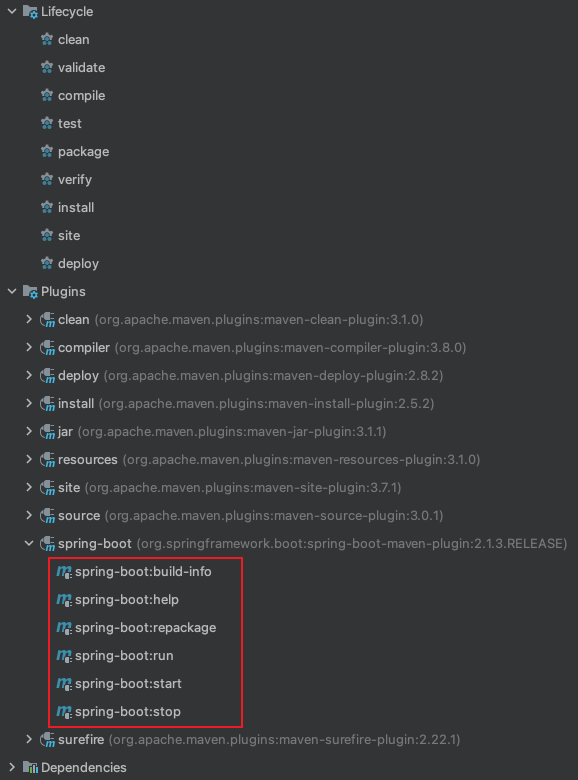
| Goal | Description |
|---|---|
| spring-boot:build-image | Package an application into a OCI image using a buildpack. |
| spring-boot:build-info | Generate a build-info.properties file based on the content of the current MavenProject. |
| spring-boot:help | Display help information on spring-boot-maven-plugin. Call mvn spring-boot:help -Ddetail=true -Dgoal=<goal-name> to display parameter details. |
| spring-boot:repackage | Repackage existing JAR and WAR archives so that they can be executed from the command line using java -jar. With layout=NONE can also be used simply to package a JAR with nested dependencies (and no main class, so not executable). |
| spring-boot:run | Run an application in place. |
| spring-boot:start | Start a spring application. Contrary to the run goal, this does not block and allows other goals to operate on the application. This goal is typically used in integration test scenario where the application is started before a test suite and stopped after. |
| spring-boot:stop | Stop an application that has been started by the “start” goal. Typically invoked once a test suite has completed. |
项目运行方式一
Goal spring-boot:run 用于快速编译并运行 Spring Boot 应用,常用于本地开发环境。命令:
1 | $ mvn spring-boot:run |
项目运行方式二
Goal spring-boot:repackage 用于重新打包现有的 jar/war 包,以便可以通过 java -jar 命令运行,常用于部署环境。命令:
1 | # `clean` Phase 会清理 target 目录 |
⚠️ 如果未 mvn package 就直接 mvn spring-boot:repackage 会打包失败:
1 | org.springframework.boot:spring-boot-maven-plugin:X.X.X.RELEASE:repackage failed: Source file must not be null |
Executing spring-boot:repackage Goal During Maven’s package Phase
We can configure the Spring Boot Maven Plugin in our pom.xml to
repackagethe artifact during thepackagephase of the Maven lifecycle. In other words, when we executemvn package, thespring-boot:repackagewill be automatically executed.The configuration is pretty straightforward. We just add the
repackagegoal to an execution element:
2
3
4
5
6
7
8
9
10
11
12
13
14
15
16
<finalName>${project.artifactId}</finalName>
<plugins>
<plugin>
<groupId>org.springframework.boot</groupId>
<artifactId>spring-boot-maven-plugin</artifactId>
<executions>
<execution>
<goals>
<goal>repackage</goal>
</goals>
</execution>
</executions>
</plugin>
</plugins>
</build>
参考:
- https://www.baeldung.com/spring-boot-repackage-vs-mvn-package
- https://docs.spring.io/spring-boot/docs/current/reference/html/executable-jar.html
重新打包后的 jar 包内容如下:
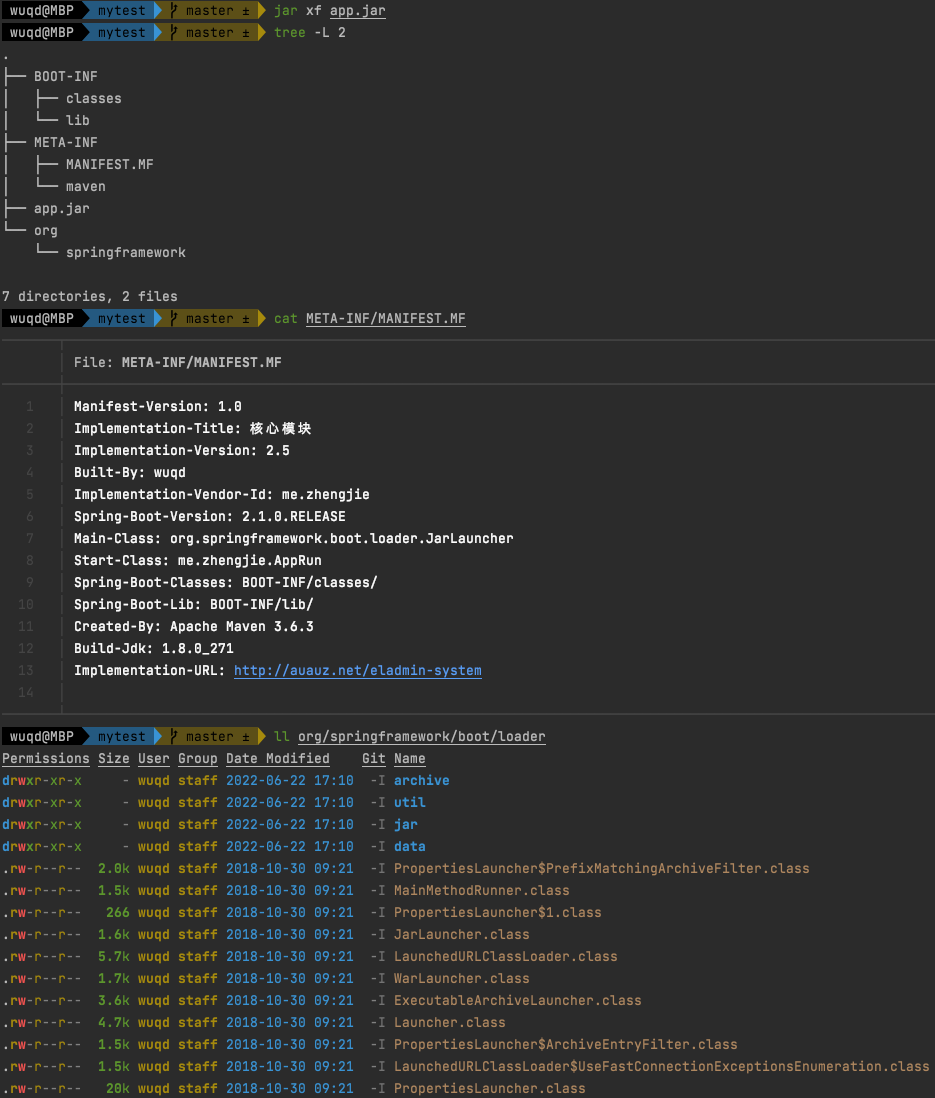
重新打包后的 jar 包会内嵌一个 Servlet 容器,你可以像运行任何 Java 应用程序一样运行它:
1 | $ java -jar target/myapplication-0.0.1-SNAPSHOT.jar |
也可以指定 Java System properties 运行,例如:
1 | $ java -jar -Dspring.profiles.active=prod target/myapplication-0.0.1-SNAPSHOT.jar |
项目运行方式三
通过在 jar 中添加启动脚本,为 *nix 系统制作一个完全可执行的 jar。常用于生产环境。
参考:Optional parameter executable of spring-boot:repackage
Make a fully executable jar for *nix machines by prepending a launch script to the jar.
⚠️ Caution
该方式打包的可执行的 jar 无法使用 VIM 浏览并编辑内部文件。
参考:14.2 Installing Spring Boot Applications
In addition to running Spring Boot applications by using
java -jar, it is also possible to make fully executable applications for Unix systems. A fully executable jar can be executed like any other executable binary or it can be registered withinit.dorsystemd. This helps when installing and managing Spring Boot applications in common production environments.⚠️ Caution
Fully executable jars work by embedding an extra script at the front of the file. It is recommended that you make your jar or war fully executable only if you intend to execute it directly, rather than running it with
java -jaror deploying it to a servlet container.To create a ‘fully executable’ jar with Maven, use the following plugin configuration:
2
3
4
5
6
7
<groupId>org.springframework.boot</groupId>
<artifactId>spring-boot-maven-plugin</artifactId>
<configuration>
<executable>true</executable>
</configuration>
</plugin>You can then run your application by typing
./my-application.jar(wheremy-applicationis the name of your artifact). The directory containing the jar is used as your application’s working directory.
Unix/Linux Services
更多信息参考:14.2.2. Unix/Linux Services
Installation as an
init.dService (System V)Installation as a
systemdServicesystemdis the successor of the System V init system and is now being used by many modern Linux distributions.Customizing the Startup Script
Customizing a Script When It Runs
For items of the script that need to be customized after the jar has been written, you can use environment variables or a config file.
The following environment properties are supported with the default script.
With the exception of
JARFILEandAPP_NAME, the settings listed in the preceding section can be configured by using a.conffile. The file is expected to be next to the jar file and have the same name but suffixed with.confrather than.jar. For example, a jar named/var/myapp/myapp.jaruses the configuration file named/var/myapp/myapp.conf, as shown in the following example:1
2
3
4MODE=service
JAVA_OPTS="-Xmx1024M -Dspring.profiles.active=prod"
PID_FOLDER=./
LOG_FOLDER=./
脚本命令
当设置 MODE=service,./my-application.jar 可执行命令如下:
You can explicitly set it to
serviceso that thestop|start|status|restartcommands work or torunif you want to run the script in the foreground.
status查看运行状态和 PID(Started、Running、Stoped、Not running)stop优雅停止应用force-stop强制停止应用start启动应用restart重启应用
参考
《Spring Boot in Action》
https://github.com/spring-projects/spring-boot
https://docs.spring.io/spring-boot/docs/current/
https://docs.spring.io/spring-boot/docs/current/reference/html/index.html