响应式编程系列(四)Reactor 调度器总结
如何创建调度器?
通过工厂类 Schedulers 创建调取器:
https://projectreactor.io/docs/core/release/api/reactor/core/scheduler/Schedulers.html
| Return a shared instance | Return a new instance | Description | Notes |
|---|---|---|---|
immediate() |
/ | No execution context | at processing time, the submitted Runnable will be directly executed, effectively running them on the current Thread (can be seen as a “null object” or no-op Scheduler). |
single() |
newSingle(...) |
A single, reusable thread. | Note that this method reuses the same thread for all callers, until the Scheduler is disposed. |
elastic() |
newElastic(...) |
An unbounded elastic thread pool. | This one is no longer preferred with the introduction of Schedulers.boundedElastic(), as it has a tendency to hide backpressure problems and lead to too many threads (see below). |
boundedElastic() |
newBoundedElastic(...) |
A bounded elastic thread pool. | Like its predecessor elastic(), it creates new worker pools as needed and reuses idle ones. Worker pools that stay idle for too long (the default is 60s) are also disposed.Unlike its predecessor elastic(), it has a cap on the number of backing threads it can create (default is number of CPU cores x 10). Up to 100 000 tasks submitted after the cap has been reached are enqueued and will be re-scheduled when a thread becomes available.This is a better choice for I/O blocking work. While it is made to help with legacy blocking code if it cannot be avoided. Schedulers.boundedElastic() is a handy way to give a blocking process its own thread so that it does not tie up other resources. See How Do I Wrap a Synchronous, Blocking Call?, but doesn’t pressure the system too much with new threads. |
parallel() |
newParallel(...) |
A fixed pool of workers that is tuned for parallel work. | It creates as many workers as you have CPU cores. |
fromExecutorService(ExecutorService) |
A Customize thread pool. | Create a Scheduler out of any pre-existing ExecutorService |
delayElements
Signals are delayed and continue on the parallel default Scheduler
Signals are delayed and continue on an user-specified Scheduler
如何使用调度器?
Reactor offers two means of switching the execution context (or
Scheduler) in a reactive chain:publishOnandsubscribeOn. Both take aSchedulerand let you switch the execution context to that scheduler. But the placement ofpublishOnin the chain matters, while the placement ofsubscribeOndoes not. To understand that difference, you first have to remember that nothing happens until you subscribe.Let’s have a closer look at the
publishOnandsubscribeOnoperators:
例子一
演示流是运行在 subscribe() 方法调用的线程上,且大多数操作符继续在前一个操作符执行的线程中工作。
most operators continue working in the
Threadon which the previous operator executed. Unless specified, the topmost operator (the source) itself runs on theThreadin which thesubscribe()call was made. The following example runs aMonoin a new thread:
1 | // The Mono<String> is assembled in thread main. |
输出结果:
1 | 21:02:18.436 [Thread-0] INFO FluxTest - fromSupplier |
例子二
演示如何使用 subscribeOn 方法,简化上述例子一。
1 | CountDownLatch countDownLatch = new CountDownLatch(1); |
输出结果:
1 | 21:31:52.563 [subscribeOn-1] INFO FluxTest - fromSupplier |
例子三
演示 publishOn 如何影响其后续操作符的执行线程。
publishOntakes signals from upstream and replays them downstream while executing the callback on a worker from the associatedScheduler. Consequently, it affects where the subsequent operators execute (until anotherpublishOnis chained in), as follows:
1 | CountDownLatch countDownLatch = new CountDownLatch(1); |
输出结果:
1 | 21:32:36.975 [subscribeOn-1] INFO FluxTest - fromSupplier |
如何包装同步阻塞调用?
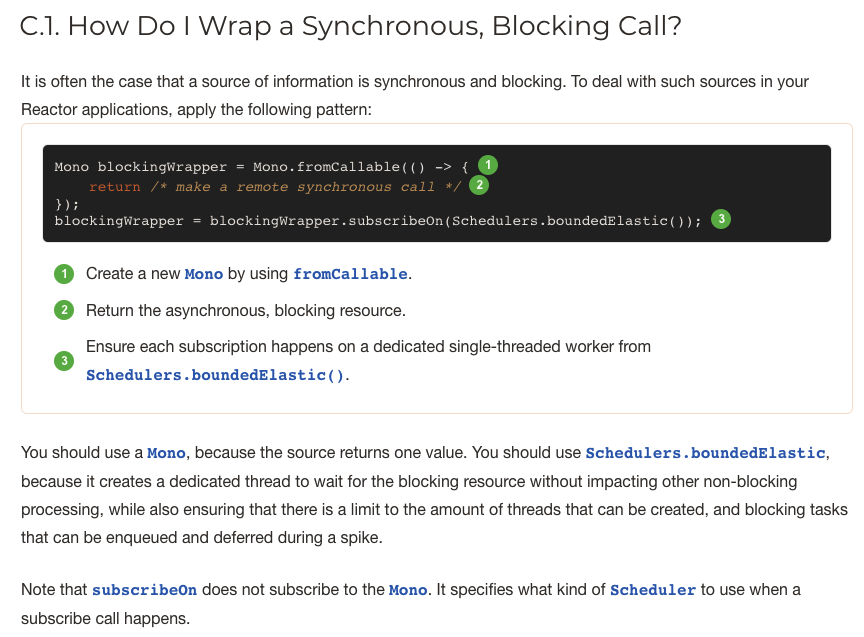
参考
Appendix C.1. How Do I Wrap a Synchronous, Blocking Call?
Appendix C.6. How Do I Ensure Thread Affinity when I Use publishOn()?
https://www.woolha.com/tutorials/project-reactor-publishon-vs-subscribeon-difference