GNU/Bash 系列(一)什么是 Shell?
什么是 Shell ?
参考维基百科:https://en.wikipedia.org/wiki/Shell_(computing)
In computing, a shell is a computer program which exposes an operating system‘s services to a human user or other programs. In general, operating system shells use either a command-line interface (CLI) or graphical user interface (GUI), depending on a computer’s role and particular operation. It is named a shell because it is the outermost layer around the operating system.
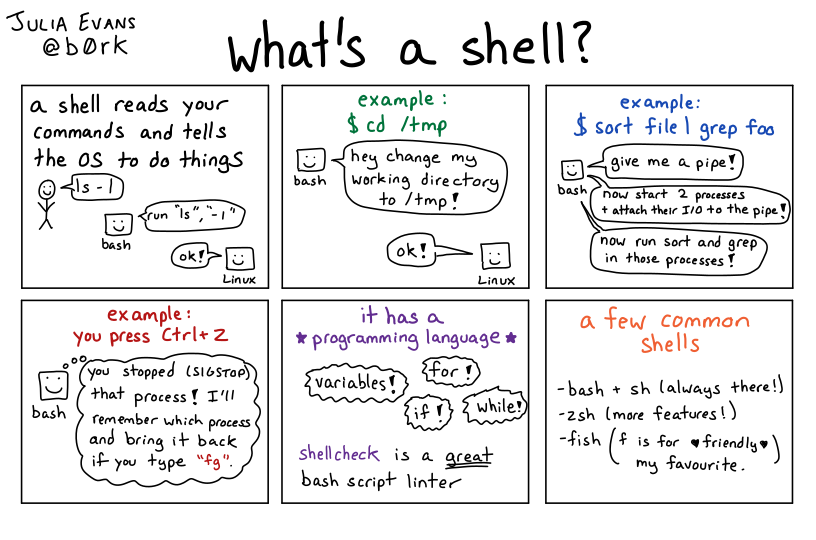
- 一个命令行解释器,用于将用户输入的命令转换为系统操作;
- Shell 既是交互式命令语言(CMD),也是脚本编程语言(Script);
- Shell 有很多内置在其源代码中的命令。这些命令是内置的,所以 Shell 不必到磁盘上搜索它们,执行速度因此加快。不同的 Shell 内置命令有所不同;
有哪些 Shell ?
GUI (Graphical User Interface)
- GNOME
- KDE
- ……
CLI (Command Line Interface)
- Bourne Shell (sh)
- Bourne Again Shell (Bash)
- C Shell (csh)
- 即 csh,1978年由 Bill Joy 在伯克利大学毕业后编写;
- Bill Joy,Sun 联合创始人,vi 作者,BSD 作者;
- csh 更加注重交互式使用而非脚本应用,引入了历史功能、别名、目录栈、作业控制等功能;
- TENEX C Shell (tcsh)
- Korn Shell (ksh)
- Z Shell (Zsh)
- ……
sh
https://en.wikipedia.org/wiki/Bourne_shell
- 即 sh,是影响最广的 shell 。 1977 年由 Stephen Bourne 在贝尔实验室编写。虽无明文规定,但已成为事实上的标准;
- 引入了 shell 通用的、基础的功能,例如管道、变量、条件判断、循环等;
- 全部类 Unix 系统,都至少有一个与 sh 兼容的shell;
- sh 一般位于 /bin/sh。目前大部分系统,/bin/sh 都是一个链接,指向一个兼容 sh 的、功能更丰富的 shell,如 bash;
Bash
https://www.gnu.org/savannah-checkouts/gnu/bash/manual/bash.html
https://en.wikipedia.org/wiki/Bash_(Unix_shell)
Bash is a Unix shell and command language written by Brian Fox for the GNU Project as a free software replacement for the Bourne shell.
First released in 1989, it has been used as the default login shell for most Linux distributions.
- 即 bash,1989年由 Brian Fox 为 GNU 项目编写。
- 综合了 sh、csh、ksh 等各种 shell 的特性;
- 名字有双关含义,既是字面上的意思,用于替换 sh,也隐含为了 GNU 而 born again 的意思;
- 是 Mac OS X 和大部分 Linux 发行版的默认 shell;
Zsh
https://en.wikipedia.org/wiki/Z_shell
The Z shell (Zsh) is a Unix shell that can be used as an interactive login shell and as a command interpreter for shell scripting.
Zsh is an extended Bourne shell with many improvements, including some features of Bash, ksh, and tcsh.
GUI 和 CLI 如何切换?
切换到 tty1 ~ tty6 终端:Ctrl + Alt + [F1 ~ F6]
切换到 GUI:Ctrl + Alt + [F7]