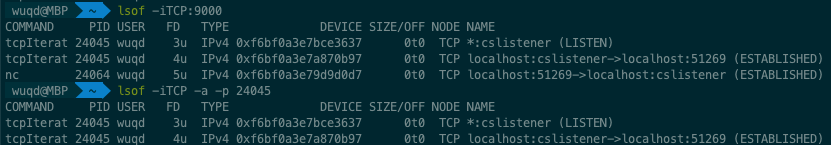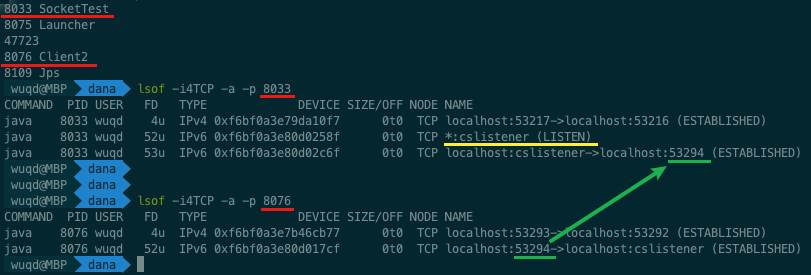传输层常用工具总结——netstat、ss、lsof
ss
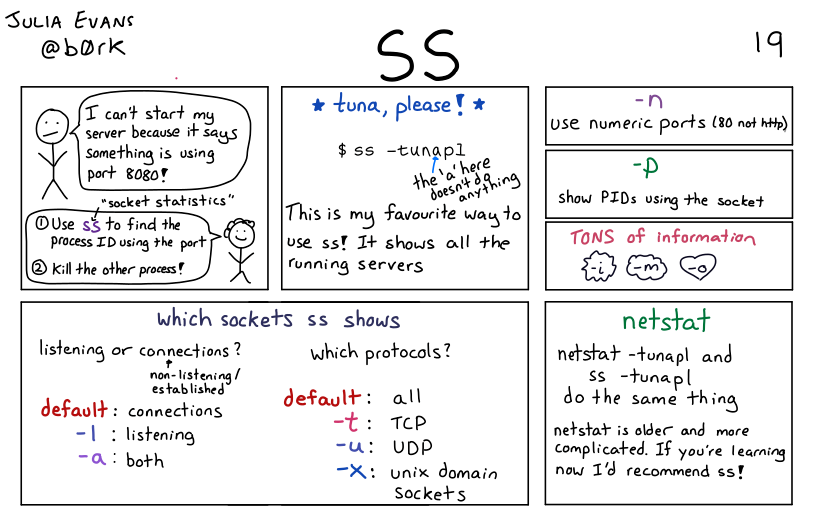
https://man7.org/linux/man-pages/man8/ss.8.html
1 | ss [options] [ FILTER ] |
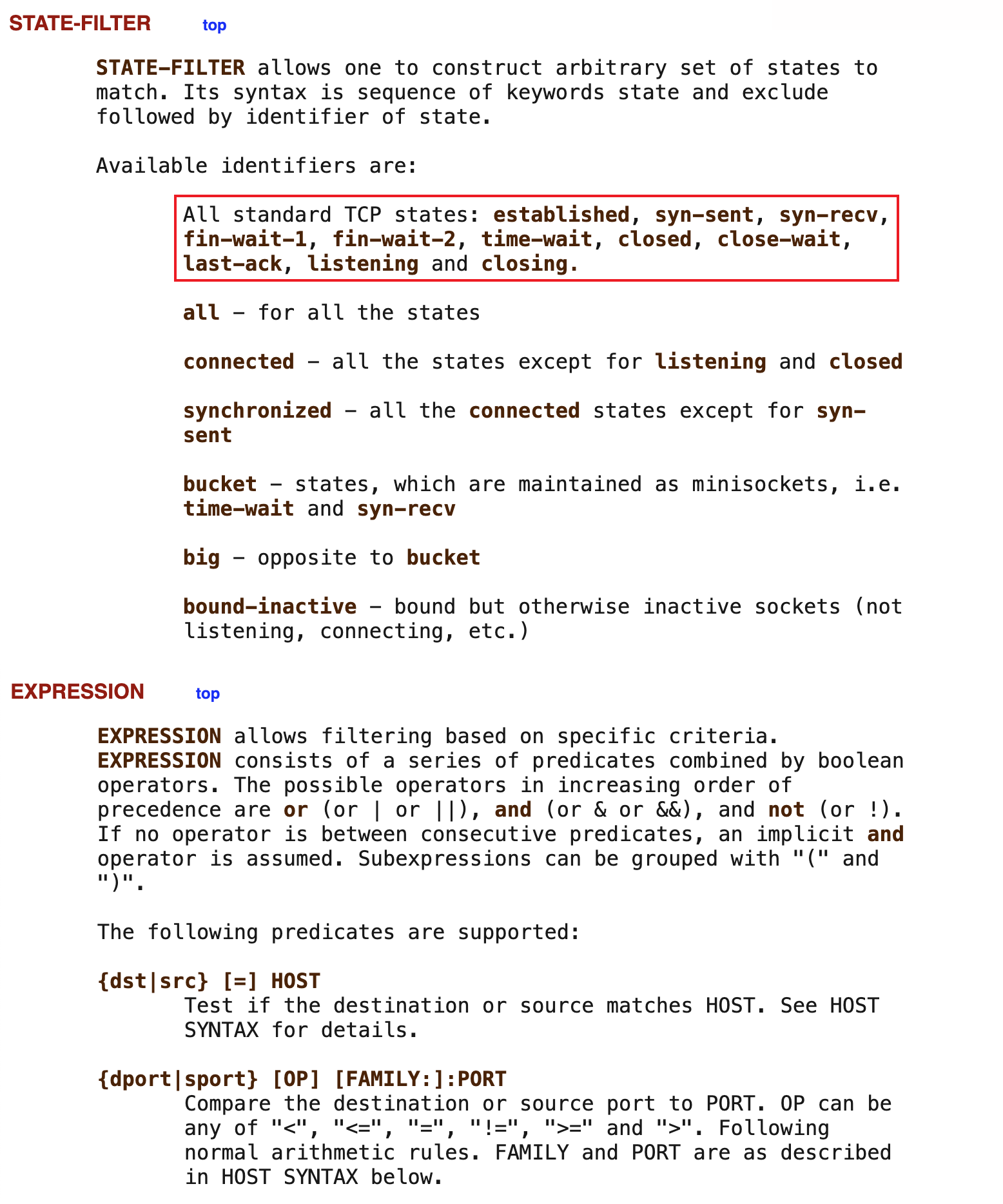
例子
1 | # 列出当前 socket 统计信息 |
1 | # 统计指定进程 TCP 连接占用的端口 |
ss、netstat、lsof 命令的输出结果对比
netstat 是遍历 /proc 下面每个 PID 目录;
ss 直接读 /proc/net 下面的统计信息。所以 ss 执行的时候消耗资源以及消耗的时间都比 netstat 少很多。
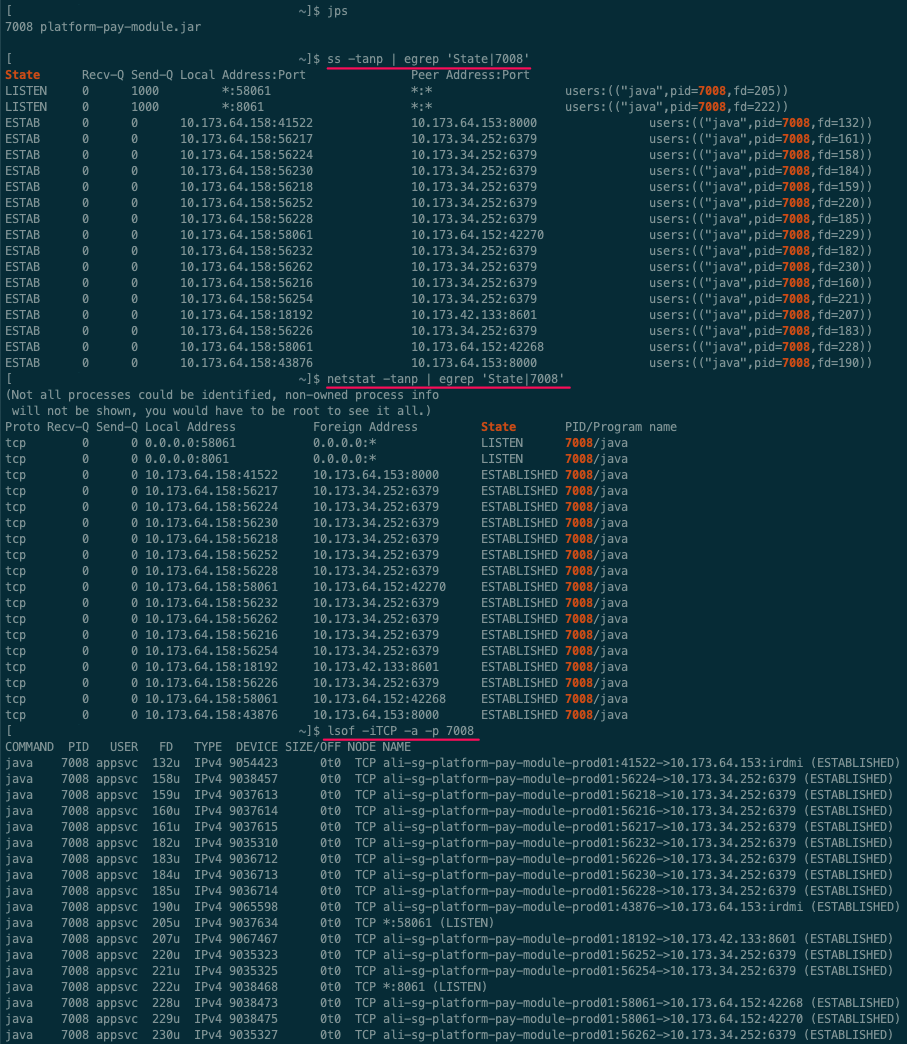
netstat
https://en.wikipedia.org/wiki/Netstat
https://linux.die.net/man/8/netstat
例子
Linux 端口占用统计
1 | $ netstat -tanp | grep 7059 | tr -s ' ' | cut -d ' ' -f 4 | sort -n | uniq -c |
Mac 端口占用查询
1 | $ netstat -anv | grep 7059 |
Windows 端口占用查询
1 | # 查询占用了 8080 端口的[进程号](最后一列) |
lsof
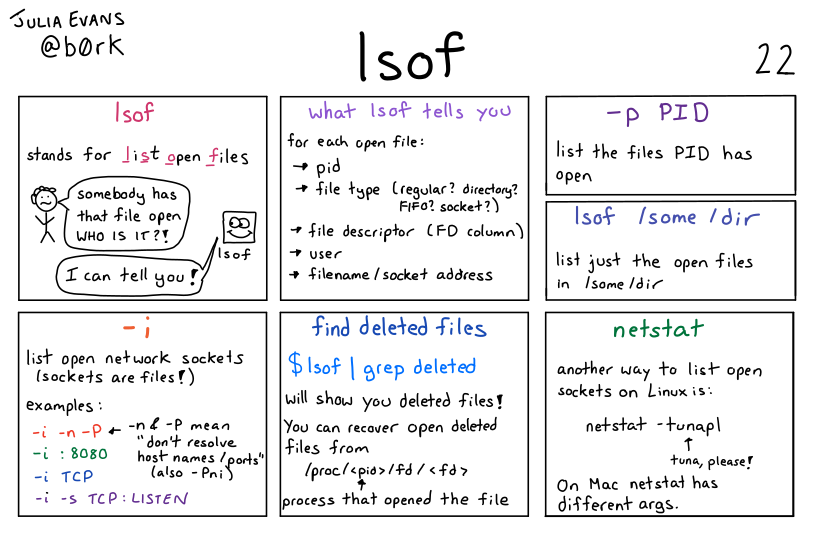
https://en.wikipedia.org/wiki/Lsof
https://linux.die.net/man/8/lsof
常用选项:
| 选项 | 描述 |
|---|---|
| -n | 不显示主机名(host name),显示 IP(network number)。例如 localhost 显示为 127.0.0.1 |
| -P | 不显示端口名(port name),显示端口号(port number)。例如 cslistener 显示为 9000 |
| -a | AND 运算 |
| -p s | 筛选指定 PID |
| -i […] | 筛选指定条件,例如:TCP + 端口号 |
| -s [p:s] | 筛选指定条件:例如:TCP (LISTEN) |
-i [
46][protocol][@hostname|hostaddr][:service|port]where:
46specifies the IP version, IPv4 or IPv6 that applies to the following address. ‘6‘ may be be specified only if the UNIX dialect supports IPv6. If neither ‘4‘ nor ‘6‘ is specified, the following address applies to all IP versions.protocolis a protocol name -TCP,UDPhostnameis an Internet host name. Unless a specific IP version is specified, open network files associated with host names of all versions will be selected.hostaddris a numeric Internet IPv4 address in dot form; or an IPv6 numeric address in colon form, enclosed in brackets, if the UNIX dialect supports IPv6. When an IP version is selected, only its numeric addresses may be specified.serviceis an /etc/services name - e.g.,smtpor a list of them.portis a port number, or a list of them.Here are some sample addresses:
2
3
4
5
6
7
8
9
10
11
12
13
14
15
16
17
-iTCP:25 - TCP and port 25
-i@1.2.3.4 - Internet IPv4 host address 1.2.3.4
-i@[3ffe:1ebc::1]:1234 - Internet IPv6 host address 3ffe:1ebc::1, port 1234
-iUDP:who - UDP who service port
-iTCP@lsof.itap:513 - TCP, port 513 and host name lsof.itap
-iTCP@foo:1-10,smtp,99 - TCP, ports 1 through 10, service name smtp, port 99, host name foo
-iTCP@bar:1-smtp - TCP, ports 1 through smtp, host bar
-i:time - either TCP, UDP or UDPLITE time service port
-s [p:s]
When followed by a protocol name (p), either
TCPorUDP, a colon (‘:’) and a comma-separated protocol state name list, the option causes open TCP and UDP files to be
- excluded if their state name(s) are in the list (s) preceded by a ‘^’;
or
- included if their state name(s) are not preceded by a ‘^’.
For example, to list only network files with
TCPstateLISTEN, use:
State names vary with UNIX dialects, so it’s not possible to provide a complete list. Some common TCP state names are:
CLOSED,IDLE,BOUND,LISTEN,ESTABLISHED,SYN_SENT,SYN_RCDV,ESTABLISHED,CLOSE_WAIT,FIN_WAIT1,CLOSING,LAST_ACK,FIN_WAIT_2, andTIME_WAIT.
例子
查询端口占用
1 | # 筛选条件:端口号 |
按 PID 查询
1 | # 查看某个进程的 open files,等价于 /proc/PID/fd/ |
lsof 输出结果每一列的含义:
COMMAND:进程的名称
PID:进程标识符
USER:进程所有者
FD:文件描述符,应用程序通过文件描述符识别该文件。如 cwd、txt 等
TYPE:文件类型,如 DIR、REG 等
DEVICE:指定磁盘的名称
SIZE:文件的大小
NODE:索引节点(文件在磁盘上的标识〉
NAME:打开文件的确切名称