应用层 DNS 协议、相关命令总结
注册域名、管理资源记录(RR)都是站长/运维最常见的操作。本文总结了相关知识。
DNS 是什么?
DNS 是互联网的一项基础服务,它将人类易记的域名解析为不易记的 IP 地址,使人更方便的访问互联网。
DNS 的结构?
域名系统(DNS)是一个多层级、分布式的系统,就如同一个树状结构:
1 | +---+ |
| Domain types | DNS zone | Name server |
|---|---|---|
| Root domain 根域名 |
DNS root zone DNS 根区 |
Root name server 根域名服务器 |
| Top-level domain (TLD) 顶级域名 |
DNS zone | TLD name server 顶级域名服务器 |
| Second-level domain (SLD) 二级域名 |
DNS zone | Authoritative name server 权威域名服务器 |
| Sub domain 子域名 |
||
| Resource recerd, RR 资源记录 |
域名系统(DNS)的每一级只知道直接下级的位置,而无法获得跨级的位置,因此在域名解析的时候,需要自上而下、逐级查询。这种机制虽然看似低效,却能够提供分布式、高容错的服务,避免让域名系统(DNS)成为一个集中式的单点系统。
根域名(Root Domain)
早期的域名必须以英文句号“.”结尾,当用户访问 www.wikipedia.org 的 HTTP 服务时必须在地址栏中输入:http://www.wikipedia.org.,这样 DNS 才能够进行域名解析。如今 DNS 服务器已经可以自动补上结尾的句号。这个点 . 就是根域名。
. 代表的根域名服务器(Root name server),是 DNS 中最高级别的域名服务器(name server),负责返回顶级域名的权威域名服务器(Authoritative name server)的地址。
由于 ICANN 管理着所有的顶级域名,所以它是最高一级的域名节点。
根域名服务器(Root Name Server)
https://www.iana.org/domains/root/servers
由于早期的 DNS 查询结果是一个 512 字节的 UDP 数据包。这个包最多可以容纳 13 个服务器的地址,因此就规定全世界有 13 个根域名服务器,编号从
a.root-servers.net一直到m.root-servers.net:
HOSTNAME IP ADDRESSES OPERATOR a.root-servers.net 198.41.0.4, 2001:503:ba3e::2:30 Verisign, Inc. b.root-servers.net 199.9.14.201, 2001:500:200::b University of Southern California, Information Sciences Institute c.root-servers.net 192.33.4.12, 2001:500:2::c Cogent Communications d.root-servers.net 199.7.91.13, 2001:500:2d::d University of Maryland e.root-servers.net 192.203.230.10, 2001:500:a8::e NASA (Ames Research Center) f.root-servers.net 192.5.5.241, 2001:500:2f::f Internet Systems Consortium, Inc. g.root-servers.net 192.112.36.4, 2001:500:12::d0d US Department of Defense (NIC) h.root-servers.net 198.97.190.53, 2001:500:1::53 US Army (Research Lab) i.root-servers.net 192.36.148.17, 2001:7fe::53 Netnod j.root-servers.net 192.58.128.30, 2001:503:c27::2:30 Verisign, Inc. k.root-servers.net 193.0.14.129, 2001:7fd::1 RIPE NCC l.root-servers.net 199.7.83.42, 2001:500:9f::42 ICANN m.root-servers.net 202.12.27.33, 2001:dc3::35 WIDE Project 这 13 台根域名服务器由 12 个组织独立运营。其中,Verisign 公司管理两台根域名服务器:A 和 J。每家公司为了保证根域名服务器的可用性,会部署多个节点,比如单单 Verisign 一家公司就部署了 104 台根域名服务器(2016 年 1 月数据)。
所以,根域名服务器其实不止 13 台。据统计,截止 2016 年 1 月,全世界共有 517 台根域名服务器。你可以在 https://root-servers.org/ 这个网站查到所有根域名服务器的信息。
编号相同的根域名服务器使用同一个 IP,数百台根域名服务器总共只使用 13 个 IP(如上表所示),因此可以抵抗针对其所进行的分布式拒绝服务攻击(DDoS)。
根提示文件(Root Hints File)
https://www.internic.net/domain/named.root
根域名服务器虽然有 13 个域名,但是最少必须知道一台的 IP 地址,否则就会陷入循环查询。一般来说,本机都保存一份根域名服务器的 IP 地址的缓存,叫做 named.root 文件。这个文件同时记录了 13 台根域名服务器的 IP 地址。
2
3
4
5
6
7
8
9
A.ROOT-SERVERS.NET. 3600000 A 198.41.0.4
A.ROOT-SERVERS.NET. 3600000 AAAA 2001:503:ba3e::2:30
. 3600000 NS B.ROOT-SERVERS.NET.
B.ROOT-SERVERS.NET. 3600000 A 199.9.14.201
B.ROOT-SERVERS.NET. 3600000 AAAA 2001:500:200::b
...
参考:4.1 Address resolution mechanism
For proper operation of its domain name resolver, a network host is configured with an initial cache (hints) of the known addresses of the root name servers. The hints are updated periodically by an administrator by retrieving a dataset from a reliable source.
域名解析的循环依赖问题及其解决方案:4.3 Circular dependencies and glue records
Name servers in delegations are identified by name, rather than by IP address. This means that a resolving name server must issue another DNS request to find out the IP address of the server to which it has been referred. If the name given in the delegation is a subdomain of the domain for which the delegation is being provided, there is a circular dependency.
In this case, the name server providing the delegation must also provide one or more IP addresses for the authoritative name server mentioned in the delegation. This information is called glue. The delegating name server provides this glue in the form of records in the additional section of the DNS response, and provides the delegation in the authority section of the response. A glue record is a combination of the name server and IP address.
For example, if the authoritative name server for
example.orgisns1.example.org, a computer trying to resolvewww.example.orgfirst resolvesns1.example.org. Asns1is contained inexample.org, this requires resolvingexample.orgfirst, which presents a circular dependency. To break the dependency, the name server for the top level domain org includes glue along with the delegation forexample.org. The glue records are address records that provide IP addresses forns1.example.org. The resolver uses one or more of these IP addresses to query one of the domain’s authoritative servers, which allows it to complete the DNS query.
根区文件(Root Zone File)
https://www.internic.net/domain/root.zone
DNS 根域名服务器(Root name server)负责维护 DNS 根区文件(Root zone file)。该文件保存了所有顶级域名(TLD)的托管信息,所以非常大,超过 2MB。
举例来说,顶级域名
.com可以查到 13 个域名服务器:
2
3
4
5
6
7
8
9
10
11
12
13
com. 172800 IN NS b.gtld-servers.net.
com. 172800 IN NS c.gtld-servers.net.
com. 172800 IN NS d.gtld-servers.net.
com. 172800 IN NS e.gtld-servers.net.
com. 172800 IN NS f.gtld-servers.net.
com. 172800 IN NS g.gtld-servers.net.
com. 172800 IN NS h.gtld-servers.net.
com. 172800 IN NS i.gtld-servers.net.
com. 172800 IN NS j.gtld-servers.net.
com. 172800 IN NS k.gtld-servers.net.
com. 172800 IN NS l.gtld-servers.net.
com. 172800 IN NS m.gtld-servers.net.也就是说,
.com域名的解析结果,可以到这个 13 个服务器的任一台查询。细心的读者可能发现,这些服务器本身也是使用域名(比如a.gtld-servers.net.)标识,那么还得去查询它们指向的服务器,这样很容易造成循环查询。因此,DNS 根区文件还会同时提供这些服务器的 IP 地址(IPv4 和 IPv6):
2
3
4
5
6
7
a.gtld-servers.net. 172800 IN AAAA 2001:503:a83e:0:0:0:2:30
b.gtld-servers.net. 172800 IN A 192.33.14.30
b.gtld-servers.net. 172800 IN AAAA 2001:503:231d:0:0:0:2:30
c.gtld-servers.net. 172800 IN A 192.26.92.30
c.gtld-servers.net. 172800 IN AAAA 2001:503:83eb:0:0:0:0:30
...理论上,所有域名查询都必须先查询根域名,因为只有根域名才能告诉你,某个顶级域名由哪个运营商、哪台服务器管理。事实上也确实如此,ICANN 维护着根区文件(Root zone file),里面记载着顶级域名和对应的记录。
但由于该文件很少变化,大多数 DNS 服务商都会提供它的缓存,所以根域名的查询事实上不是那么频繁。
根区数据库(Root Zone Database)
https://www.iana.org/domains/root/db
提供顶级域名的授权信息。
Much of this data is also available via the WHOIS protocol at whois.iana.org.
顶级域名(Top-Level Domain)
所有顶级域名保存在 Top-Level Domain List,可查询根区数据库(Root Zone Database)以获得更多信息(如顶级域名运营商信息、Name Servers)。
顶级域名(TLD)分为如下六种类型:
As of 2015, IANA distinguishes the following groups of top-level domains:[13]
Infrastructure top-level domain (ARPA): This group consists of one domain, the Address and Routing Parameter Area. It is managed by IANA on behalf of the Internet Engineering Task Force for various purposes specified in the Request for Comments publications.
Generic top-level domains (gTLD): Top-level domains with three or more characters
restricted generic top-level domains (grTLD): These domains are managed under official ICANN accredited registrars.
Sponsored top-level domains (sTLD): These domains are proposed and sponsored by private agencies or organizations that establish and enforce rules restricting the eligibility to use the TLD. Use is based on community theme concepts; these domains are managed under official ICANN accredited registrars.
country-code top-level domains (ccTLD): Two-letter domains established for countries or territories. With some historical exceptions, the code for any territory is the same as its two-letter ISO 3166 code.
- Internationalized country code top-level domains (IDN ccTLD): ccTLDs in non-Latin character sets (e.g., Arabic, Cyrillic, Hebrew, or Chinese).
- Test top-level domains (tTLD): These domains were installed under .test for testing purposes in the IDN development process; these domains are not present in the root zone.
其中下面两类是最常用的:
- 通用顶级域名(Generic top-level domain, gTLD),如常见的:
.com、.net、.org、.gov、… - 国家和地区顶级域名(Country code top-level domain, ccTLD),一般用两个字母的国家或地区名缩写代称,如:
.cn、.jp、…
顶级域名的数量仍在不断增长中,除了英文字母的域名,还不断新增各种语系的域名,如中文域名。
顶级域名服务器(TLD name server)
二级域名(Second-Level Domain)
组织或个人通过域名代理服务商(如 GoDaddy、万网)进行注册的域名。根据需要还可以自行在二级域名下新增三级、四级等子域名。
权威域名服务器(Authoritative name server)
https://en.wikipedia.org/wiki/Name_server#Authoritative_name_server
任何一个拥有域名的主机,其域名与 IP 地址的映射关系等信息都存储在权威域名服务器上。
资源记录(Resource Record)
域名系统中,一般一个域(DNS zone)通过一个 zone 文件保存该域的相关配置信息。zone 文件包含了域名和 IP 地址等资源之间的映射,以资源记录(Resource recerd, RR)的文本形式进行组织。
这里列举了所有的资源记录类型:
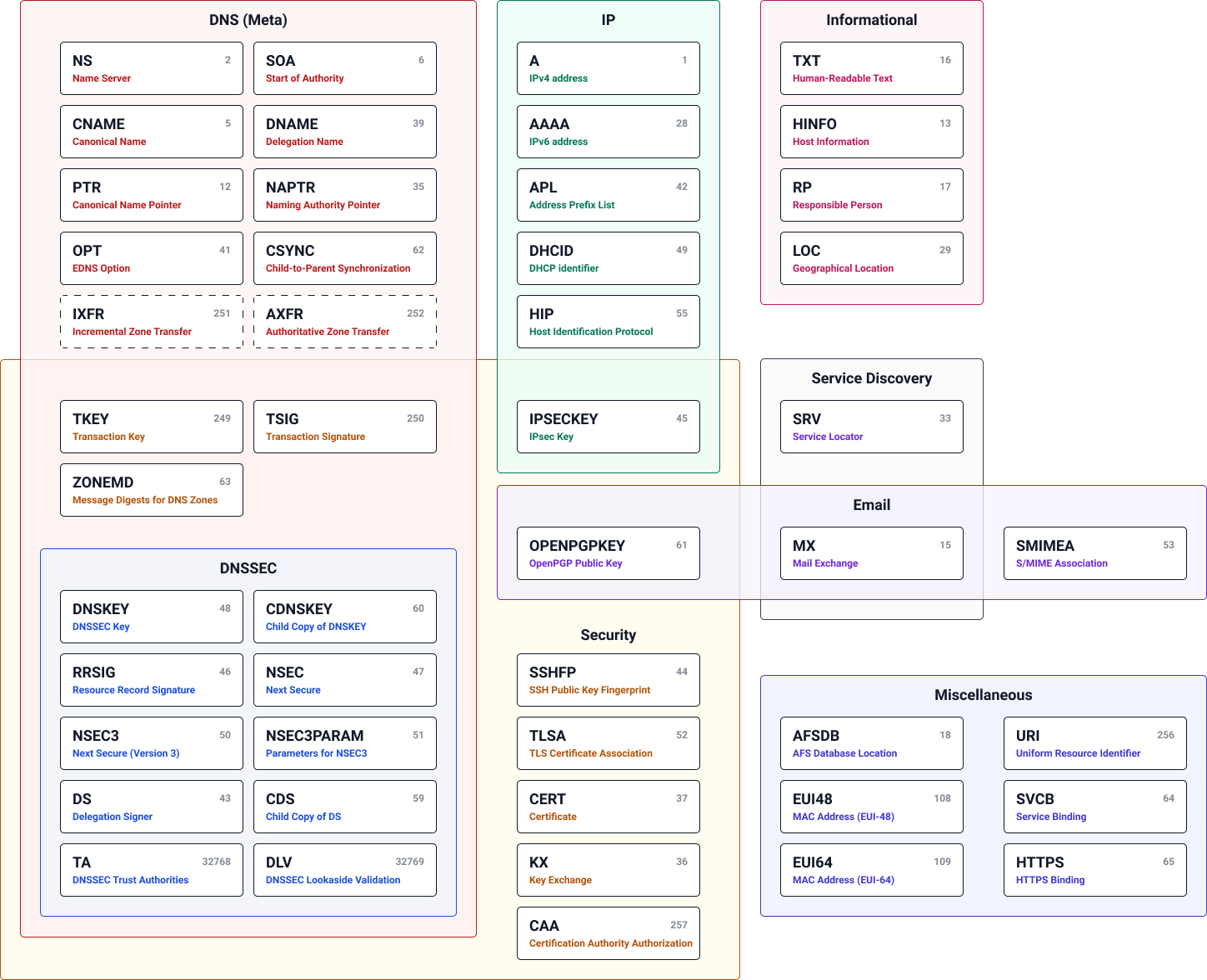
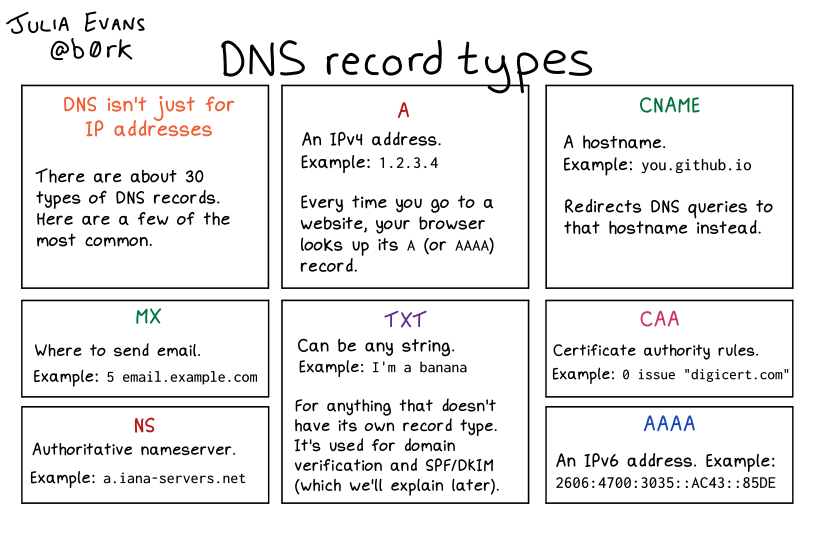
以域名 example.com 为例,其 zone 文件简化如下:
| name | ttl | record class | record type | record data | comment |
|---|---|---|---|---|---|
| example.com. | 1h | IN | NS |
ns | ns.example.com is a nameserver for example.com |
| ns | 1h | IN | A |
192.0.2.2 | IPv4 address for ns.example.com |
| example.com. | 1h | IN | A |
192.0.2.1 | IPv4 address for example.com |
| www | 1h | IN | CNAME |
example.com. | www.example.com is an alias for example.com |
CDN 服务常用到 CNAME 记录。
域名解析方式
参考 RFC 1034: Domain Names - Concepts and Facilities - IETF 规范的 2. INTRODUCTION - 2.3. Assumptions about usage 对于两种域名解析方式的描述:
In any system that has a distributed database, a particular name server may be presented with a query that can only be answered by some other server. The two general approaches to dealing with this problem are
- “recursive”, in which the first server pursues the query for the client at another server,
- “iterative”, in which the server refers the client to another server and lets the client pursue the query.
Both approaches have advantages and disadvantages, but the iterative approach is preferred for the datagram style of access. The domain system requires implementation of the iterative approach, but allows the recursive approach as an option.
迭代方式(Iterative Approach)
A DNS resolver that implements the iterative approach mandated by RFC 1034; in this case, the resolver consults three name servers to resolve the fully qualified domain name “www.wikipedia.org".
递归方式(Recursive Approach)
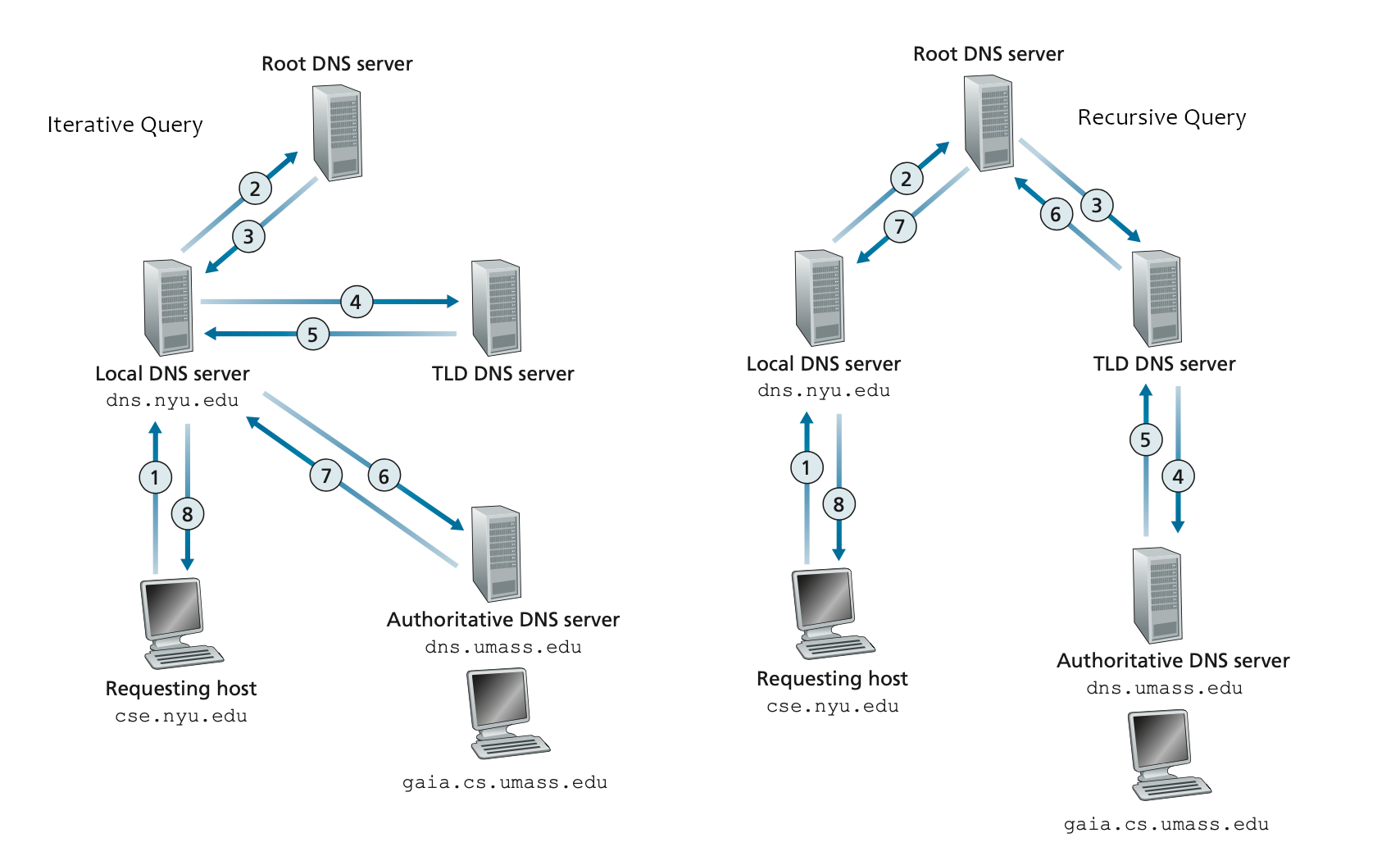
公共域名服务器
https://en.wikipedia.org/wiki/Public_recursive_name_server
DNS 相关命令
dig
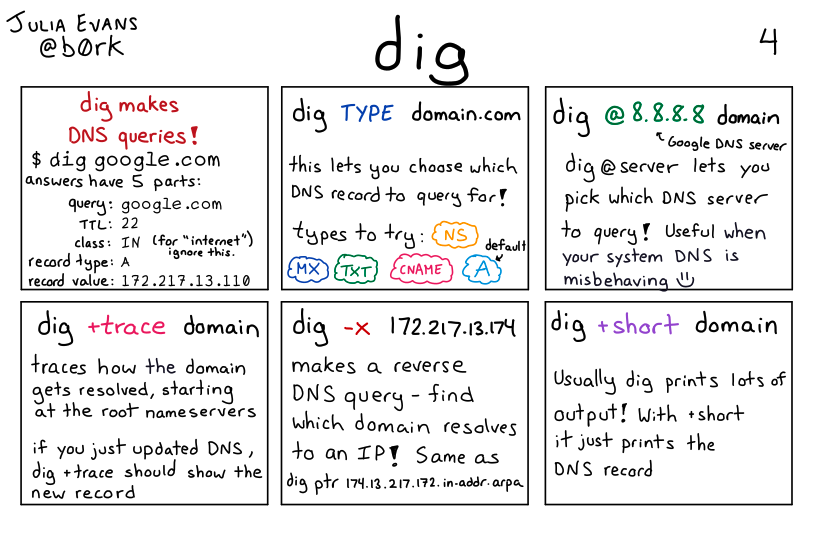
安装
dig 命令安装:
1 | $ apt-get install dnsutils |
使用
dig 命令使用:https://downloads.isc.org/isc/bind9/cur/9.17/doc/arm/html/manpages.html#dig-dns-lookup-utility
1 | $ dig @name_server name record_type |
其中,record_type 参数如下:https://en.wikipedia.org/wiki/List_of_DNS_record_types
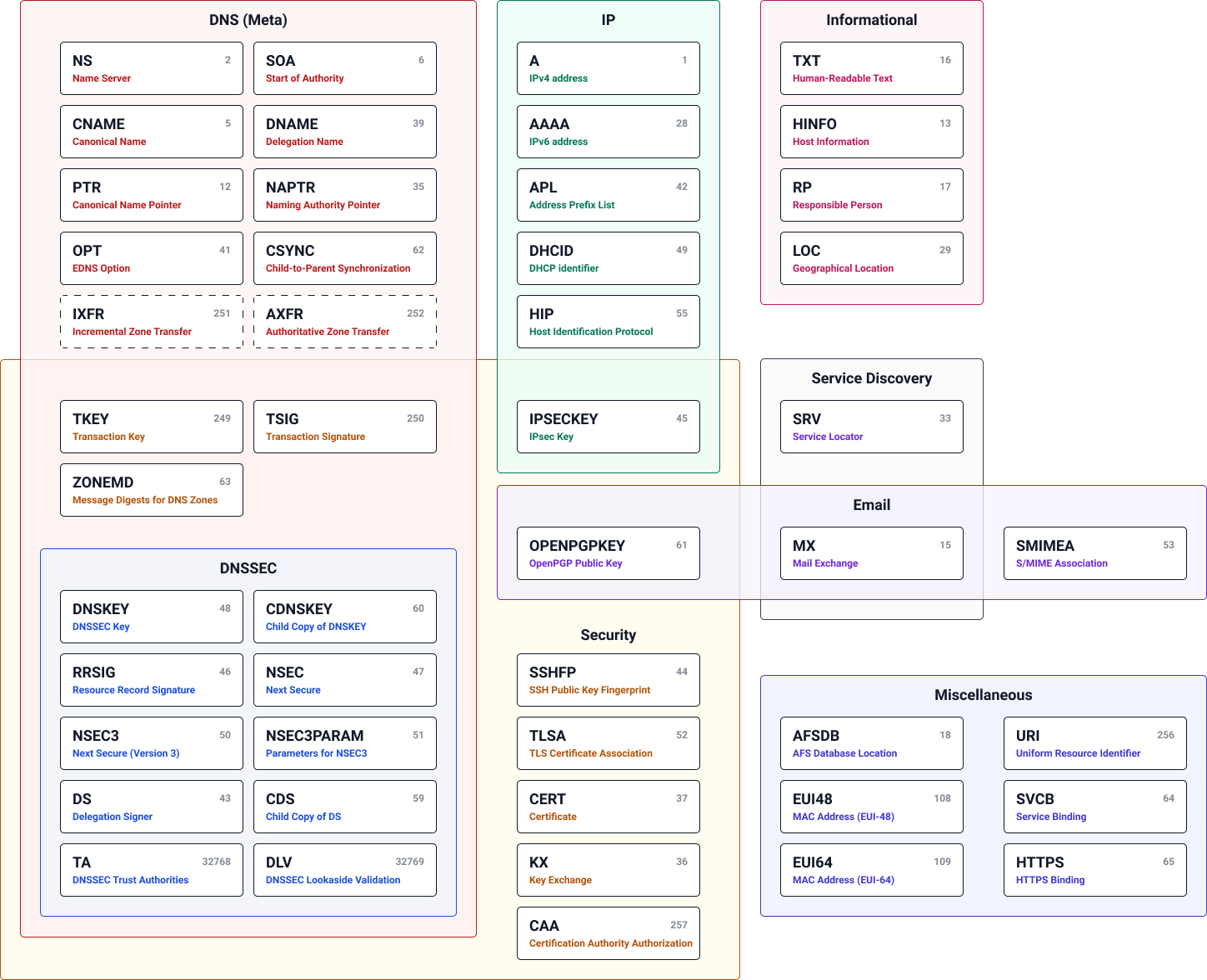
例子
dig 命令使用例子:
1 | # To use a specific DNS server for the query, use the @ option. |
1 | # By default, dig displays the A record for a domain. To look up a different DNS record, add it to the end of the command. |
1 | # query for any type of record information |
+[no]trace
This option toggles tracing of the delegation path from the root name servers for the name being looked up. Tracing is disabled by default. When tracing is enabled,
digmakes iterative queries to resolve the name being looked up. It follows referrals from the root servers, showing the answer from each server that was used to resolve the lookup.
下例中,使用公共域名服务器,而不是依次使用 /etc/resolv.conf 里配置的本地域名服务器进行 DNS 迭代查询,结果如下:
1 | $ dig @8.8.8.8 +trace www.google.com |
Wireshark 网卡抓包截图如下:DNS 协议 基于 UDP 协议,使用 53 端口。
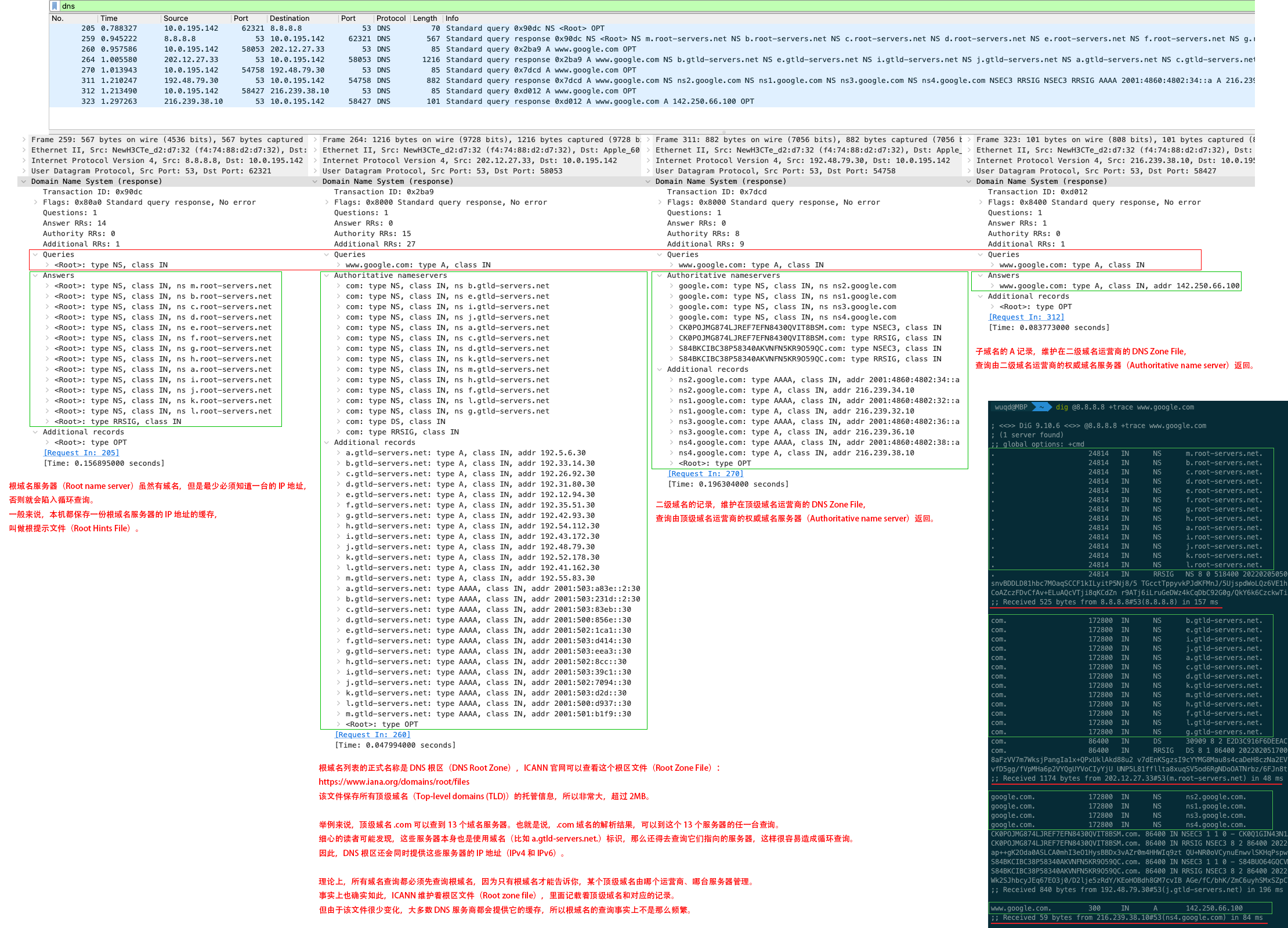
nslookup
1 | $ nslookup www.google.com |
参考
RFC 1034: Domain Names - Concepts and Facilities - IETF
RFC 1035 - Domain names - implementation and specification
https://www.iana.org/domains/root
https://en.wikipedia.org/wiki/Domain_Name_System
https://en.wikipedia.org/wiki/Domain_name
https://wizardzines.com/comics/dig/
